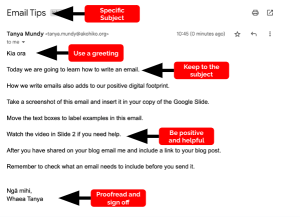Kia Ora, I’m Beckett. today I’m gonna show you how to Gmail
1. Go to a new tab
2. Look at the top right of your screen or search gmail.com
3. Click ‘Gmail’ or it will have al taken you to your gmail
4. It will take you to your gmail
5. In the top left of your screen there will be a button saying ‘compose’ click it
6. The space where you’ll type your gmail will pop up
7. Write the gmail of the person you’re writing to in the space that says ‘To:’
8. Write your subject
9. Write your gmail
10. Start by using a greeting
11. Keep to the subject
12. Say something positive and helpful
13. At the end you need a proofread and a sign off
That is how to Gmail.
Here is some of the work we’ve been doing in class about smart emails.