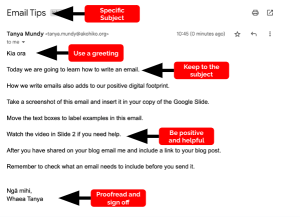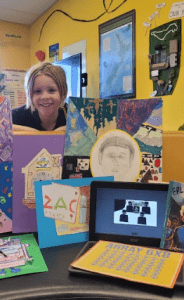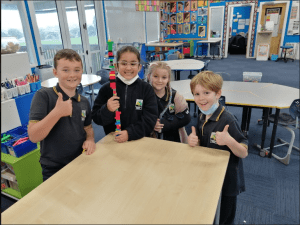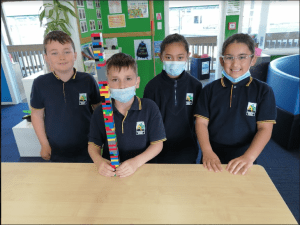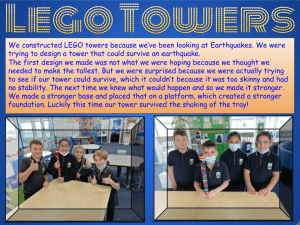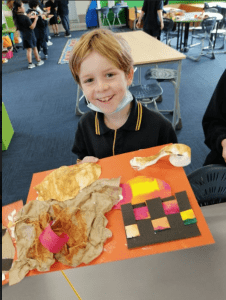Konnichiwa, My name is Beckett.
On the 30th of october Waikowhai Primary School’s Year 5 and 6’s went on camp to the Bay of Islands.
It was an early start getting on the bus at 7:50 and our first stop was Waipu Cove. We had a stop there and were going to go swimming but it was very rainy it was absolutely pouring. So we went for a walk. At this time I was wearing a moonboot. So it was very hard. Then we got into the warm bus and everyone was relived to be out of the rain. Our next stop was Kerikeri we visited the stone store, the rainbow falls, Te Ahurea and then got back in the bus. Wethen drove the last part of the trip. To the Camp. When we got there we unloaded our bags and went to our cabins. Each cabin had two bunks, a queen bed that was shared a mini fridge ad some even had a mini kitchen!!! We had fisha nd chips for dinner then went to bed! Having a moonboot on and still being able to come to camp was a miracle.
The 2nd day was the treaty grounds but I really want to tell you about the 3rd day. On the 3rd day we went directly across the north island to find the incredible sand dunes. They are the biggist in New Zealand. We went flying down andwere going up and down constantly. I loved it the water was cold but I didn’t mind. I can’t describe how awesome it was. There were two groups one was at the sand dunes while the other group was at Manea Footprints of Kupe. The 4d experience was the best there the air blew at you and when he faught the octopus the whip under you whipped your legs it was awesome.
On the way we went to the Hundertwasser Art Centre. The first thing that comes to my mind is no strait lines for him. He didn’tlike strait lines there was a rooftop garden because he loves nature. Driving in through the school gates was also amazing being back at home felt good.


Beckett